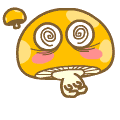Thursday, April 23, 2009
Four Ethical Issues of the Information Age
There are many unique challenges we face in this age of information. They stem from the nature of information itself. Information is the means through which the minds expands and increases its capacity to achieve its goals, often as the result of an input from another mind. Thus, information forms the intellectual capital from which human beings craft their lives and secure dignity.
However, the building of intellectual capital is vulnerable in many ways. For example, people's intellectual capital is impaired whenever they lose their personal information without being compensated for it, when they are precluded access to information which is of value to them, when they have revealed information they hold intimate, or when they find out that the information upon which their living depends is in error. The social contract among people in the information age must deal with these threats to human dignity. The ethical issues involved are many and varied, however, it is helpful to focus on just four. These may be summarized by means of an acronym -- PAPA.
Privacy: What information about one's self or one's associations must a person reveal to others, under what conditions and with what safeguards? What things can people keep to themselves and not be forced to reveal to others?
Accuracy: Who is responsible for the authenticity, fidelity and accuracy of information? Similarly, who is to be held accountable for errors in information and how is the injured party to be made whole?
Property: Who owns information? What are the just and fair prices for its exchange? Who owns the channels, especially the airways, through which information is transmitted? How should access to this scarce resource be allocated?
Accessibility: What information does a person or an organization have a right or a privilege to obtain, under what conditions and with what safeguards?
Wednesday, April 22, 2009
The Effect of Color in Web Page Design
Web pages are communication tool between a web producer and a web user. Asstrangers get together for the first time and share their first impressions, the web producerand the reader share their impressions and communicate through a web. In the same waythat we think it is important to choose an appropriate color and design for an importantevent, it is crucial to choose appropriate color schemes to convey images and messageson your web page.
Color is a central part of our lives. People look at and react to different colors,tints, and shades thousands time every day. People rely on colors to convey meanings formany things. Color has both emotional and psychological impacts. Colors can captureour attention and cause us to react based on our own experiences and beliefs. Webdesignersmust be very familiar with effects of colors.
This paper includes the basic rules of color theory and the functions of color.Subtopics expand the discussion of the effects of colors on mood, color symbolism,readability, legibility, consistency and accessibility. Examples of effective andineffective usage of color will be discussed.
Significance of the topic
By examining the basic rules of color theory and effects of colors, a web designercan develop more appealing and effective web pages which are more likely to sendimages and messages of the site to users directly and effectively. Comparing effectiveand ineffective examples of web sites will help us develop professional eyes and skills forproducing the most effective web site.
Basic Rules of Color Theory

(1) The primary colors are red, yellow, and blue. All other hues are derived from
these colors.
(2) The secondary colors are orange, violet, and green.
(3) The intermediate or tertiary colors are between the primary and secondary colors:
red-orange, yellow-orange, yellow-green, blue-green, blue-violet, and red-violet.
(4) The warm colors are ranging from red-violet to yellow. Orange is considered the
extreme of warm. Warm colors are vibrant and active.
(5) The cool colors ranges from violet to green-yellow. Blue is considered the
extreme of cool. Cool colors are relaxed and subdued. Creative color selection
starts with a few basic color schemes.
(6) Analogous colors are any three consecutive color segments on the color wheel.
For example, Blue, blue-violet, and violet are analogous colors. Analogous
colors produce a palette that blends well and conveys a feeling of harmony.
(7) Complementary colors use two hues that are directly opposite. This color
selection is very powerful and provides high contrast, but it sometimes can be
quite jarring and hard to view over long periods of time.
(8) Split complementary colors consist of one hue and the two segments adjacent to
its complement. This color scheme is vivid and not too overpowering. For
example, the green, red-violet, and red-orange segments are split complementary
colors.
(9) Monochromatic colors use all the hues of one color segment. A monochromatic
color scheme conveys harmony through gradual tone changes in the single-hue
segment.
(10) Triadic colors use three colors that are an equal distance from each other.
These can include the primary, secondary, and intermediate colors. This color
scheme gives a sense of balance between the colors. For example, the blue-violet,
red-orange, and yellow-green segments make triadic colors.
Functions of Colors
Effects of Color on Mood
Color can control or affect the look and feel of the web site. Adding a few colors
can make a boring site exciting, a good site ugly, or can evoke emotional responses.
Therefore, designers should have colors to enhance their sites by creating good visual and
emotional effects. Colors should help the reader/user to enjoy the web-experience.
Here are some examples about how color influences mood:
Pink: soothes, acquiesces; promotes affability and affection.
Yellow: expands, cheers; increases energy.
White: purifies, energizes, unifies; in combination, enlivens all other colors.
Black: disciplines, authorizes, strengthens; encourages independence.
Orange: cheers, commands; stimulates appetites, conversation, and charity.
Red: empowers, stimulates, dramatizes, competes; symbolizes passion.
Green: balances, normalizes, refreshes; encourages emotional growth.
Purple: comforts, spiritualizes; creates mystery and draws out intuition.
Blue: relaxes, refreshes, cools; produces tranquil feelings and peaceful moods.
Management Information System

At the start, in businesses and other organizations, internal reporting was made manually and only periodically, as a by-product of the accounting system and with some additional statistics, and gave limited and delayed information on management performances.
In their infancy, business computers were used for the practical business of computing the payroll and keeping track of accounts payable and accounts receivable. As applications were developed that provided managers with information about sales, inventories, and other data that would help in managing the enterprise, the term "MIS" arose to describe these kinds of applications. Today, the term is used broadly in a number of contexts and includes (but is not limited to): decision support systems, resource and people management applications, project management and database retrieval application.
Definition
An 'MIS' is a planned system of the collecting, processing, storing and disseminating data in the form of information needed to carry out the functions of management. According to Philip Kotler "A marketing information system consists of people, equipment, and procedures to gather, sort, analyze, evaluate, and distribute needed, timely, and accurate information to marketing decision makers."The terms MIS and information system are often confused. Information systems include systems that are not intended for decision making. The area of study called MIS is sometimes referred to, in a restrictive sense, as information technology management.
Within companies and large organizations, the department responsible for computer systems is sometimes called the MIS department. Other names for MIS include IS (Information Services) and IT (Information Technology). (Webopedia.com)
Data, Information, Knowledge
Data refers to information or facts usually collected as the result of experience, observation or experiment, or processes within a computer system, or premises. Data may consist of numbers, words, or images, particularly as measurements or observations of a set of variables. Data are often viewed as a lowest level of abstraction from which information and knowledge are derived.
Etymology
The word data (pronounced/ˈdeɪtə/, /ˈdætə/, or /ˈdɑːtə/) is the Latin plural of datum, past participle of dare, "to give", hence "something given". The past participle of "to give" has been used for millennia, in the sense of a statement accepted at fn, Data). In discussions of problems in geometry, mathematics, engineering, and so on, the terms givens and data are used interchangeably. Such usage is the origin of data as a concept in computer science: data are numbers, words, images, etc., accepted as they stand. (wikipedia.com)
1) Distinct pieces of information usually formatted in a special way. All software is divided into two general categories: data and programs. Programs are collections of instructions for manipulating data.Data can exist in a variety of forms -- as numbers or text on pieces of paper, as bits and bytes stored in electronic memory, or as facts stored in a person's mind.Strictly speaking, data is the plural of datum, a single piece of information. In practice, however, people use data as both the singular and plural form of the word.
Meaning of data, information and knowledgeThe terms information and knowledge are frequently used for overlapping concepts. The main difference is in the level of abstraction being considered. Data is the lowest level of abstraction, information is the next level, and finally, knowledge is the highest level among all three. Information as a concept bears a diversity of meanings, from everyday usage to technical settings. Generally speaking, the concept of information is closely related to notions of constraint, communication, control, data, form, instruction, knowledge, meaning, mental stimulus, pattern, perception, and representation.Beynon-Davies uses the concept of a sign to distinguish between data and information. Data information and knowledge are frequently used for overlapping concepts. The main difference is in the level of abstraction being considered. Data is the lowest level of abstraction, information is the next level, and finally, knowledge is the highest level among all three. Generally speaking, the concept of information is closely related to notions of constraint, communication, control, data, form, instruction, knowledge, meaning, mental stimulus, pattern, perception, and representation.Beynon-Davies uses the concept of a sign to distinguish between data and information. Data are symbols. Information occurs when symbols are used to refer to something.
Refer to:http://www.misq.org/archivist/vol/no10/issue1/vol10no1mason.html
Types of Information System
The main kinds of information systems in business are described briefly below:
 Executive Support System
Executive Support SystemAn Executive Support System ("ESS") is designed to help senior management make strategic decisions. It gathers, analyses and summarises the key internal and external information used in the business.
 Management Information Systems
Management Information SystemsA management information system ("MIS") is mainly concerned with internal sources of information. MIS usually take data from the transaction processing systems (see below) and summarise it into a series of management reports.
MIS reports tend to be used by middle management and operational supervisors.
 Decision-Support Systems
Decision-Support SystemsDecision-support systems ("DSS") are specifically designed to help management make decisions in situations where there is uncertainty about the possible outcomes of those decisions. DSS comprise tools and techniques to help gather relevant information and analyse the options and alternatives.
 Knowledge Management Systems
Knowledge Management SystemsKnowledge Management Systems ("KMS") exist to help businesses create and share information. These are typically used in a business where employees create new knowledge and expertise - which can then be shared by other people in the organisation to create further commercial opportunities. Good examples include firms of lawyers, accountants and management consultants.
 Transaction Processing Systems
Transaction Processing SystemsAs the name implies, Transaction Processing Systems ("TPS") are designed to process routine transactions efficiently and accurately. A business will have several (sometimes many) TPS; for example:
- Billing systems to send invoices to customers- Systems to calculate the weekly and monthly payroll and tax payments- Production and purchasing systems to calculate raw material requirements- Stock control systems to process all movements into, within and out of the business
 Office Automation Systems
Office Automation SystemsOffice Automation Systems are systems that try to improve the productivity of employees who need to process data and information. Perhaps the best example is the wide range of software systems that exist to improve the productivity of employees working in an office (e.g. Microsoft Office XP) or systems that allow employees to work from home or whilst on the move.